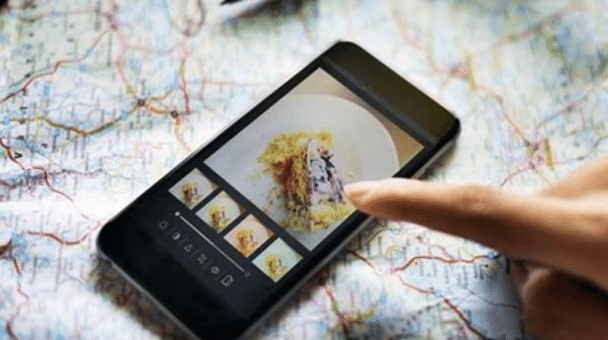Using smartphones to capture a splendid moment is now almost everyone’s hobby. And to add more spice to the photo and make it stand out to everyone’s eyes, you can rely on some pro photo editing tips.
On a basic level, to upgrade your photo, you can work on the brightness and contrast or even crop the image to adjust the framing. There are a lot of points you can work on and edit to turn a usual shot into a perfect one.
With the help of this article, you can acknowledge more photo editing tips to help you in your photography journey.
10 Smartphone Photo Editing Tips

Having the latest model phone or a high-resolution camera won’t be enough to take a good shot or turn a usual picture into a piece of work to admire. It may seem easy but taking photos with smartphones is not really an easy job. As there are a lot of factors one needs to keep in mind while touching the shutter and taking a good shot, one needs proper guidelines and tips.
Not only that, one needs to focus on image background editing to turn the typical shot to stand out among other photos. In order to help you with your smartphone photography journey, we’ve gathered 10 essential tips that will help you upgrade your photography skill.
10. Depend on Grid Line to balance the frame
Setting up the frame is the first step toward a good photo. The better your knowledge about framing, the better shot you can take. Almost all smartphone cameras contain a gridline option that you can switch on at any time.
If you want to follow the 1/3rd rule to place the subject in your frame, then gridline is the best option that will help you to get the best framing.
9. Keep Your Focus sharp
Usually, a smartphone camera has an automatic focus option, leading the lens to focus on the subject. But the problem occurs when there’s more than one subject or an absence of a prominent subject.
In that case, open the camera and tap on the subject to focus on it. If the subject is in motion, then tap on the subject right before you are going to take the snap. You can use the sharpening option to focus on the subject clearly.
8. Use The Void Space
Void spaces refer to the empty space in between or around the photo subjects. If one can use the void spaces in the frame wisely, it’ll make the subject stand out in the photo.
Void spaces like the sky, ocean, forest and colored walls can be used as a potential background for a photo.
7. Explore Different Angles
Holding your smartphone straight and pointing to the subject won’t do justice if you expect different types of photos. Another secret to gearing up your smartphone photography game is to play with different angles. Different angles show the subject differently in your frame.
You can change your position to acquire different angles and see the changes in the camera frame. Different perspectives on the same subject will lead to unique and unexpected photos.
6. Play with the Light
Light plays a huge role in any picture. A light source can change the entire color of the photograph or even the size of the subject. Smartphones usually come with default bright lenses and special night mood options for dim light frames.
Consider changing the light source or subject several times to see which place suits the frame most if you take photos indoors. If it’s an outdoor photoshoot, you can keep the sun’s direction in your mind and take pictures accordingly. Change the brightness and contrast accordingly to adjust the light in a photo.
5. Take Advantage of Colors

Colors are one of the essential essences of a photo that catches the attention of people’s eyes. From bright to dark colors, every one of them can create a different scenario if you can use it wisely.
4. Use Third-Party Apps
Other than depending on your smartphone’s default camera app, you can also look for some available free camera apps. These apps can give lots of filters and visuals that the default camera doesn’t have.
Apps like fuji cam, Gudak cam, and focos are some of the trending cameras you can use to take photos instead of the default ones.
3. Keep the camera Still
A steady camera is a prominent key to taking good photos. If you can not keep the camera steady while taking pictures, the images will become blurry. To keep your smartphone steady while taking pictures, you can use a tripod or smartphone holding stand to keep the camera still.
2. Portrait Mood
Portrait mood is another best feature a smartphone camera can offer the user. The portrait mood blurs out the background and focuses on the subject. The portrait option turns an ordinary photo into a professional one.
1. Editing Apps
Post-production work is essential for a photo to turn into a piece to admire. Taking a snap is not enough to call it a piece of photography. That’s why you need editing apps to work on the edges of the photo.
Editing apps like adobe, vsco, and PicsArt can offer you hundreds of unique options to polish your raw photos.
Don’t hold yourself back while taking photos using your smartphone. Unleash your imagination through your pictures and let the world see your talent. These 10 tips can help you to sharpen your photography skill more.
We hope the article was helpful, and if you have any suggestions regarding the topic, you can comment on them below.