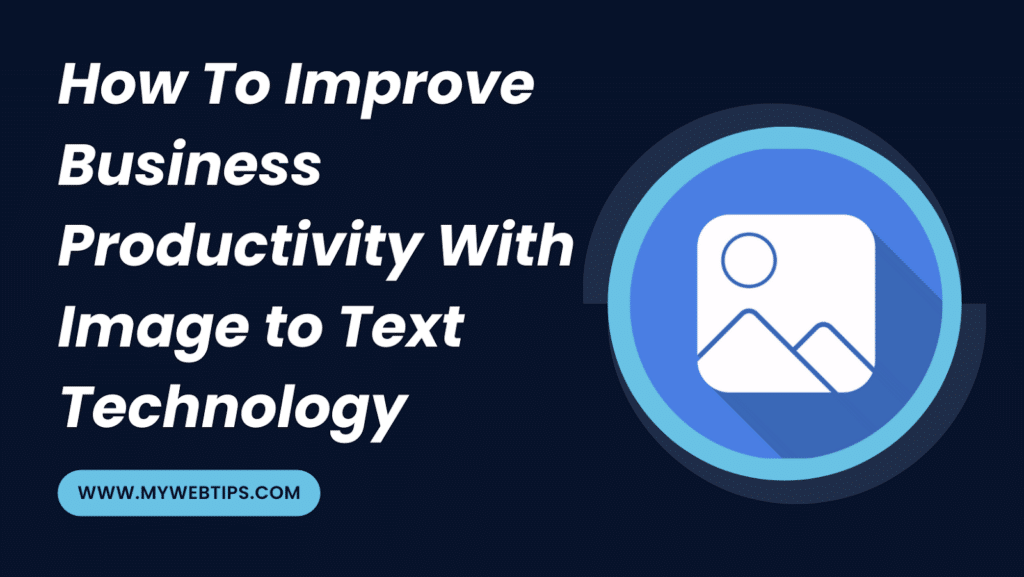In today’s highly competitive market, business productivity plays a pivotal role in determining success and growth. The ability to streamline operations, enhance efficiency, and maximize output is crucial for staying ahead of the competition.
One powerful technology that has emerged as a game-changer in improving productivity is image to text technology.
This innovative technology harnesses the power of optical character recognition (OCR) to extract text from visual content, opening up a world of possibilities for improving productivity across various business functions.
In this article, we will delve into the realm of image to text automation and explore its profound impact on enhancing business productivity.
Definition and Explanation of Image to Text Technology
Image to text technology, also known as optical character recognition (OCR), is a powerful tool that converts visual content, such as images, screenshots, and printed documents, into editable and searchable text.
It utilizes advanced algorithms to recognize and extract characters, words, and sentences from the visual data, transforming it into machine-readable text.
By leveraging sophisticated image processing techniques, a picture to text tool is capable of deciphering various types of content, including handwritten text, printed documents, and even text within complex images.
How Image to Text Tool Works?
The workings of image to text tools are based on a series of complex algorithms and processes.
When an image is fed into an OCR software, the tool analyzes the visual data, identifies individual characters or words, and converts them into digital text.
This conversion process involves several steps, including
- Image pre-processing
- Character segmentation
- Feature extraction
- Character recognition.
During image pre-processing, the technology enhances the image quality, corrects any distortions, and removes noise to optimize the recognition process.
Next, the image is segmented into individual characters or words, isolating them for analysis.
The system then extracts relevant features from each character, such as shape, size, and texture, to aid in recognition.
Finally, utilizing machine learning algorithms, the technology matches the extracted features against a database of known characters and performs character recognition to generate the corresponding text output.
Use Cases of Image to Text Technology For Better Business Productivity
Image to text online conversion offers a wide range of applications across various business settings, revolutionizing traditional workflows and improving productivity.
Here are some key areas where this technology has proven to be immensely valuable:
- Data Entry and Processing
By extracting text from images and screenshots, image to text software eliminates the need for manual data entry, reducing errors and speeding up data processing.
Use Case: In the retail industry, when processing invoices from suppliers, this AI technology can extract relevant information such as product names, quantities, and prices from scanned invoices or images.
This eliminates the manual effort required for data entry, saving time and reducing the risk of human error.
- Document Management
With optical character recognition capabilities, image to text conversion simplifies document management by digitizing printed documents and making them searchable.
Use Case: In the legal sector, law firms can use photo to text AI technology to convert physical contracts, agreements, and case files into digital text.
This enables lawyers and legal professionals to easily search for specific clauses or keywords within these documents, streamlining the retrieval of critical information and facilitating efficient case management.
- Collaboration and Communication
Image to text software facilitates collaboration by converting handwritten notes and text within images into digital text.
Use Case: In the education sector, teachers can use the picture to text technology to convert handwritten student assignments into digital text, allowing for efficient feedback and grading.
Additionally, during brainstorming sessions or team meetings, participants can capture whiteboard or flipchart content with their mobile devices and convert it to digital text, making it easier to share and collaborate on ideas.
- Security and Compliance
Image to text software aids in ensuring security and compliance by redacting sensitive information from images and automating compliance checks through text analysis.
Use Case: In the healthcare industry, medical professionals often need to share patient information for consultation or research purposes.
By using photo to text online technology, they can extract relevant patient data from medical records and reports while automatically redacting any personally identifiable information (PII). This ensures compliance with privacy regulations such as HIPAA and protects patient confidentiality.
Now you have a clear understanding of Image into text conversion and how it can help businesses for better productivity.
In the next section, we will explore how you can make use of this tool to boost your business productivity.
The advancements in image to text tools have paved the way for the development of user-friendly online AI converters. These converters are easily accessible through web browsers and offer a seamless experience for converting images to text.
How to Use An Online Image to Text Tool?
To illustrate the process of utilizing an online image to text AI tool, let’s take a closer look at Imagestotext.io as an example:
Step 1: Open the Tool
Begin by accessing the ImagestoText.io website using your web browser. This user friendly online converter provides a seamless experience for converting images to text.
Step 2: Uploading the Image
Once on the website, select the option to upload an image file for conversion. You can also use the drag-and-drop method for even quick conversion.
ImagestoText.io supports various formats, including JPEG, PNG, and TIFF. Choose the image file from your device that you want to convert into text.
Step 3: Tool Processing and Analysis
After the image is uploaded, you can proceed to the next step to obtain the converted text from the image. This can be done by clicking on the “Get Text” button.
Step 4: Get Text Output
Once the character recognition process is complete, Imagestotext.io generates the converted text output. The converted text is displayed on the converter’s interface, allowing you to preview it and make any necessary edits or corrections before proceeding.
Step 5: Copy the Text
With ImagestoText.io, you have the option to copy the extracted text and paste it into your desired application or document, providing flexibility and convenience.
See how easy it is to use an online photo to text converter online.
Undoubtedly, this photo to text AI based online conversion is a convenient and accessible solution for converting images into editable text.
However, keep in mind that online converters may have limitations based on factors such as image quality, content complexity, and language support.
For more critical or high volume image into text conversion needs, businesses may opt for specialized OCR software or services that provide advanced features and customization options.
Nonetheless, online text extraction from images has become a quick and efficient conversion task, enhancing productivity and simplifying various workflows.