Google Drive is a cloud file storage and synchronization service developed by Google team. Users can store their photos, videos, documents, and many other things in it. In addition to a website, Google Drive also has apps for Android smartphones, iOS devices, and Mac PC. It has offline capabilities. you can make documents, sheets, slides, forms, and many more with Google file storage service and You don’t have to worry about your files, because of Google cloud storage service. Which is robust and worry-free technology. if you don’t know How To Use Google Drive, then you come to the right palace. check out this article .
Features of Google Drive
Sharing
Google Drive has a file sharing option. The owner can share their files and documents with public or custom users. It has many types of file sharing option, you can share as a CSV file or publish to the web. The owner may also set access levels offered are “can edit”, ” can comment”, and “can view”. If you provided someone editing permission, they can also invite others to edit.
how to share a folder from Google drive.
File Viewing
Google Drive Viewer on the website allows the given file format to be viewed.
- Native formats (Sheets, Docs, Slides, Drawings, Forms)
- Image files (.PNG, .JPEG, .GIF, .BMP, .TIFF, .WEBP)
- Audio formats (.MP3, .WAV, .M4A, .OGG)
- Video files (.MPEG4, .MPEG, .WEBM, .3GPP, .MOV, .AVI, .MPEGPS, .FLV, .WMV, .OGG)
- Text files (.TXT)
- Fonts (.TTF)
- Markup/Code (.HTML, .CSS, .PHP, .CPP, .C, .H, .HPP, .JS)
- Microsoft Office (.DOC, .DOCX, .XLS, .XLSX, .PPT, .PPTX)
- Adobe Portable Document Format (.PDF)
- Adobe illustrator (.AI)
- Apple Pages (.PAGES)
- Scalable Vector graphics (.SVG)
- Autocad (.DXF)
- Python(.PY)
- Archive (.ZIP, .RAR, .tar, .GZIP)
- Raw image formats
- .MTS Files
If your file format is not listed here, other formats can also be viewed through third-party apps that work with it.
Third-Party apps
Through the Google Chrome Web store, a number of different types of external web application work with Google Drive. To add an app, users are required to login into Google Chrome web store, and then search your application and install it on website.
File limits
There are some limitations, files uploaded in it but not converted in Google format, maybe up to 5 TB in size. There is some specific limit in Drive storage service, listed below:
Google Docs (Documents)
Up to 1.02 million words, regardless of the most of pages or font size
Google Spreadsheet
Up to 2 million cells.
GSlides for presentation
Presentation created in Drive cannot be larger than 100 MB. And images in preparation lower than 50 MB.
Search
If owners have a large number of files, they can search by name, file type, ownership, visibility, etc.
Quick Access
This feature firstly works on Android smartphone, but now available on other platforms. Quick access uses Google Machine Learning to predict the files you need before you have even typed anything.
Backups
In 2016, Google introduced the Backup feature in Google Drive Application. Users can take a backup of their contacts, photos, videos, notes, etc to the drive easily. After some time Google updated the backup option with sync feature. And your files automatically sync with Drive.
Learn how to back up and sync files from your Mac or PC.
How to make Google Drive account
There is no specific information required to create a drive account. Firstly you have to create a Gmail account. Then simply sign in with your email to drive website or Drive application. You get 15 GB of cloud file storage space in your Drive for free.
Learn how to create a Drive account.
Download Google Drive application
Here is a download link for different platforms.
- Link for Windows PC.
- Link for Apple Mac PC.
- Download for Android devices.
- Download for iOS devices.
How to use Online Pc And Mac
Step 1: Firstly, go to drive page drive.google.com. You’ll see “My Drive,” which has:
- Files and folders you upload or sync
- Google Docs, Sheets, Slides, and Forms you create
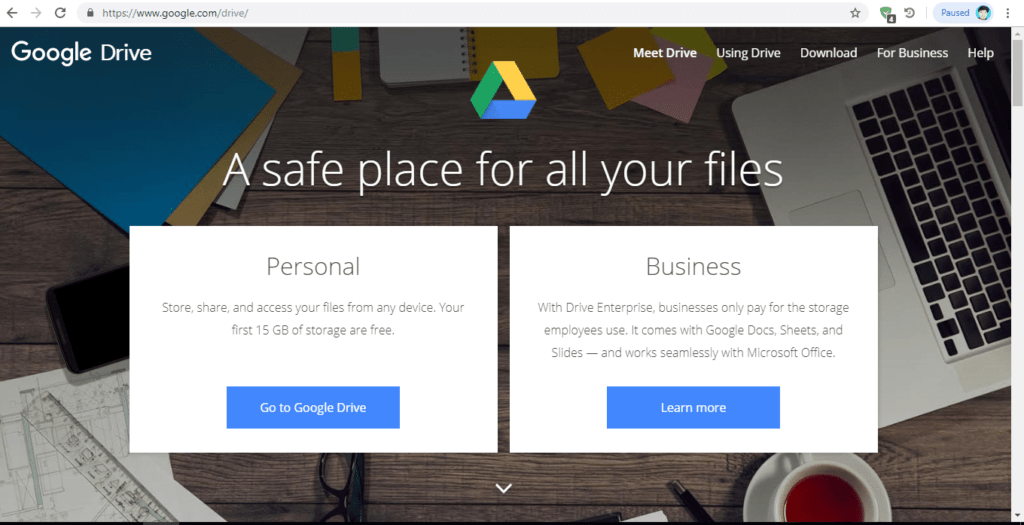
Step 2: in with Gmail account.
3: now, you will be redirected to dashboard.
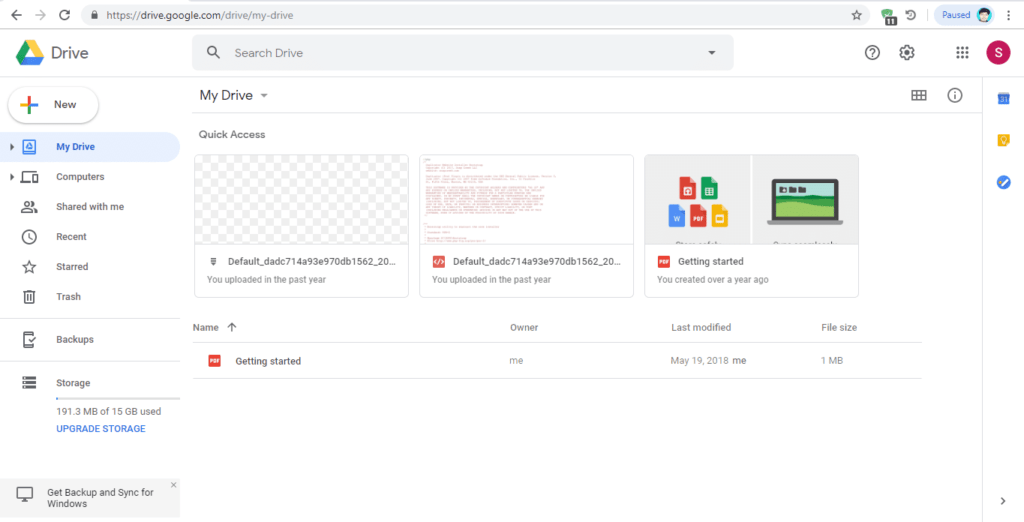
4. Now You can upload your file and folder by clicking on the plus button.
5: Make a Document with Google Docs button.
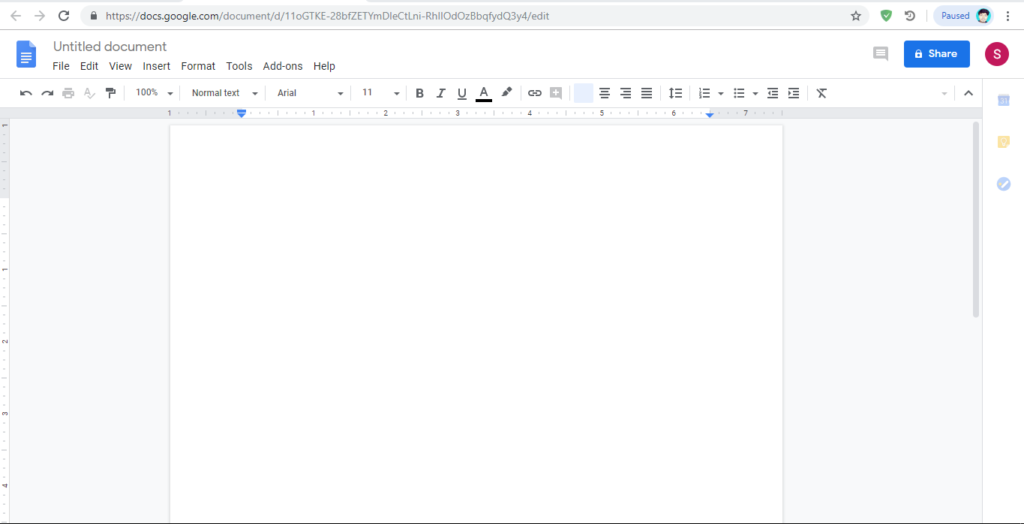
6: Make Sheet or CSV file using Google Spreadsheet button.
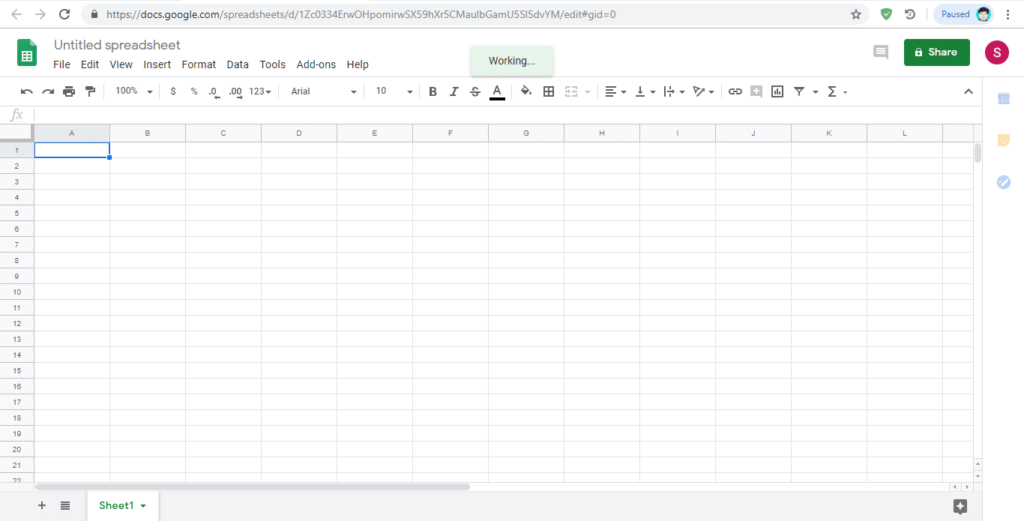
7: Make a presentation using Google Slides.
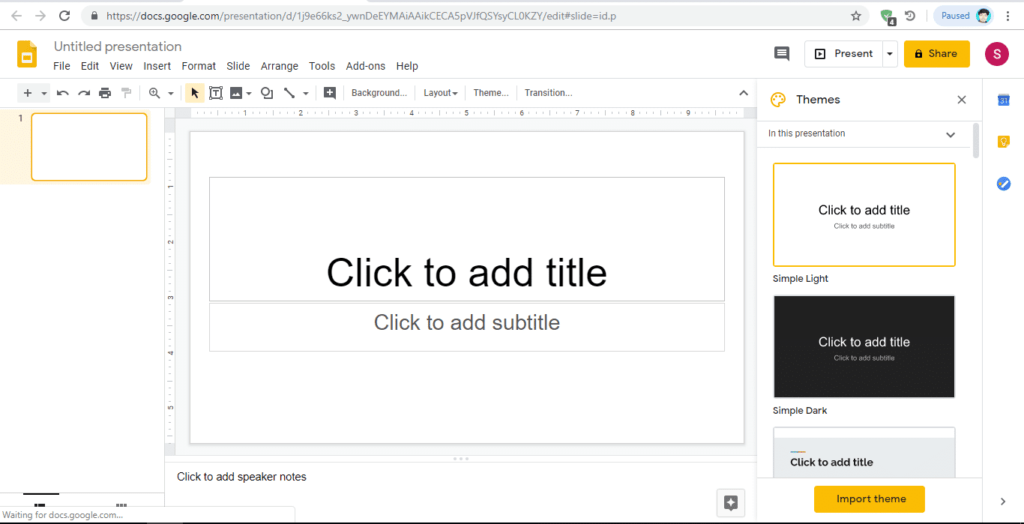
8: Use Google Forms by hovering on more and then clicking on Google forms button.
9: If you want to use Drive for Business, check out gsuite.
10: Download Gdrive Application in your PC.
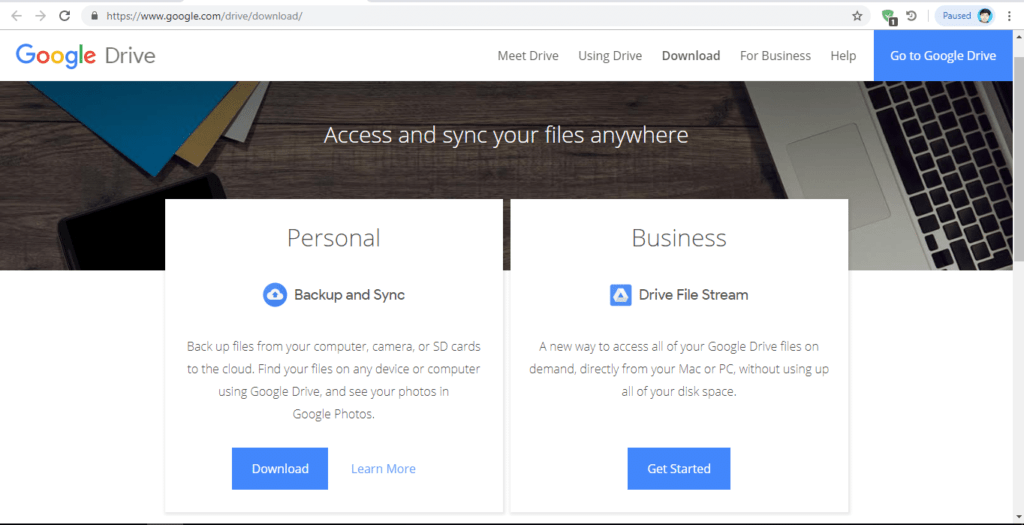
With a Google Account, you get 15 GB of cloud storage for free. Storage gets used by Google Drive, Gmail account, and Photos, so you can save files, store your email attachments, and back up personal photos and videos. If you require more than 15 GB, you can upgrade to Google One.
Related: Insert Google Sheets Chart In Google Docs.
Most important Is file security which is crucial. That’s why all file in Google Drive stays safe always no matter what happens to your smartphone devices, tablet or computer. it encrypted using SSL security, the same security protocol used on Gmail, Google Photos, Youtube and other Google services.