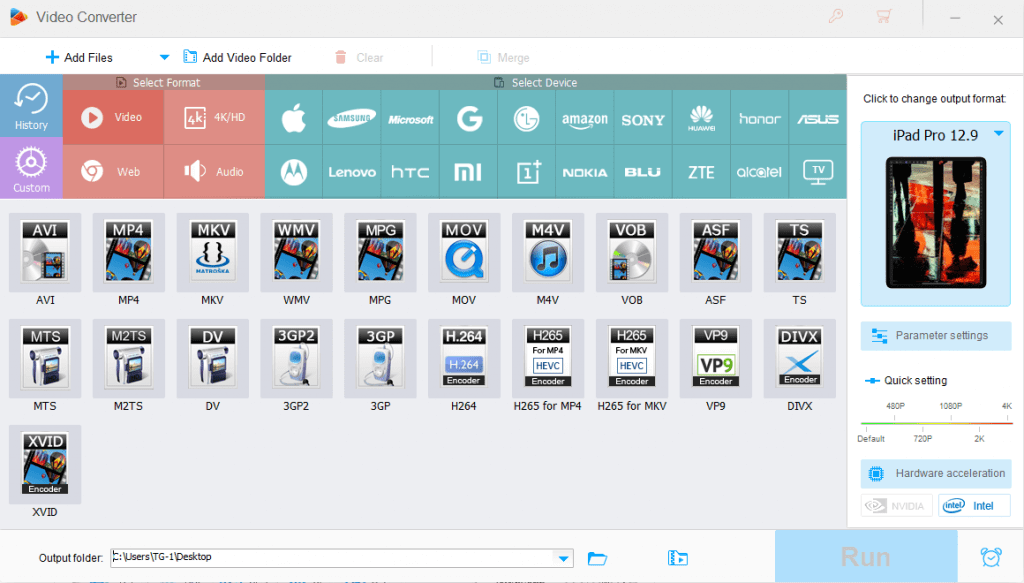For many people, the meaning of video converters is to ensure that they can easily convert their favorite videos and play them on their preferred devices. Although most modern mobile phones and devices support mainstream video formats, there are still some videos that need to be converted to digital formats before they can be played. This is where WonderFox HD Video Converter Factory Pro comes into play, one of the best converters.
The purpose of the video converter is to provide users with convenient access and viewing of videos and to help users play their favorite videos on any device they like. However, one of the biggest problems here is the need to find a good and satisfactory video conversion tool. As long as you look at the search engine, you will find that the market is saturated. This means that there are many programs available for users to choose from, which confuses our vision of choosing a conversion program. Therefore, we will make an honest analysis of WonderFox HD Video Converter Factory Pro in this article to help readers make a sensible and best choice.
Main Features of WonderFox HD Video Converter Factory Pro
More than 500 formats are available
One of the reasons for its popularity is that it provides you with more than 500 formats that can be used to convert audio and video files. Although this is a common feature that can be found in all converters, not all tools have this feature perfect. Fortunately, you can use this software to convert your audio and video to more than 500 output formats, such as 3GP to MOV, WMV to AVI, MP4 to MPG, etc. These formats will satisfy your conversion needs in the largest program and promote it to become one of the best converters.
Convert audio and video to digital devices
When it comes to video converters, the most annoying thing for users is that the output devices they support are very limited, which means you can only convert video files to a few devices. With the help of WonderFox HD Video Converter Factory Pro, you will be at ease as it supports almost all the digital devices you need, including laptops, desktops, tablets, phones, TVs, etc.
Batch convert your video files
Although it is not a new feature and can be found in other video converters, it is still important because you can convert multiple video files to your favorite format at once and save your waiting time. This is the power of WonderFox HD Video Converter Factory Pro, but its rich features are far more than these, and additional features are listed below.
More features of WonderFox HD Video Converter Factory Pro
- Download online videos from 300+ video sites, such as Vimeo, Hulu, Facebook, Twitter, Dailymotion, Liveleak, YouTube, etc.
- Convert SD video to HD video.
- Add subtitles to videos.
- Extract audio from video files.
- Edit video as you like, cut, clip, crop, add effects, merge, watermark, trim, rotate, etc.
- Record the screen with sound.
- Convert video and picture into GIF.
Pros
- Rich features and stable performance.
- User-friendly and multilingual interface, English, Japanese, French, etc.
- Fast conversion speed and HD output format.
- high quality and inexpensive.
- Combine multiple gadgets in one.
Cons
- Only supports the Windows system.
Final words
If you want to find the best conversion program, to be honest, I don’t have a better answer other than it. Although there are often tools on the market that claim to be the best converters, they are often found to be misplaced after trials.
Also, read how to convert MOV to MP4 on iPhones.
WonderFox HD Video Converter Factory Pro is a safe and easy program that you can enjoy many features, so when you convert the video, your entire experience will become pleasant and simple. Whether you are converting videos, downloading videos, editing videos, or recording screens, it will be the best choice!