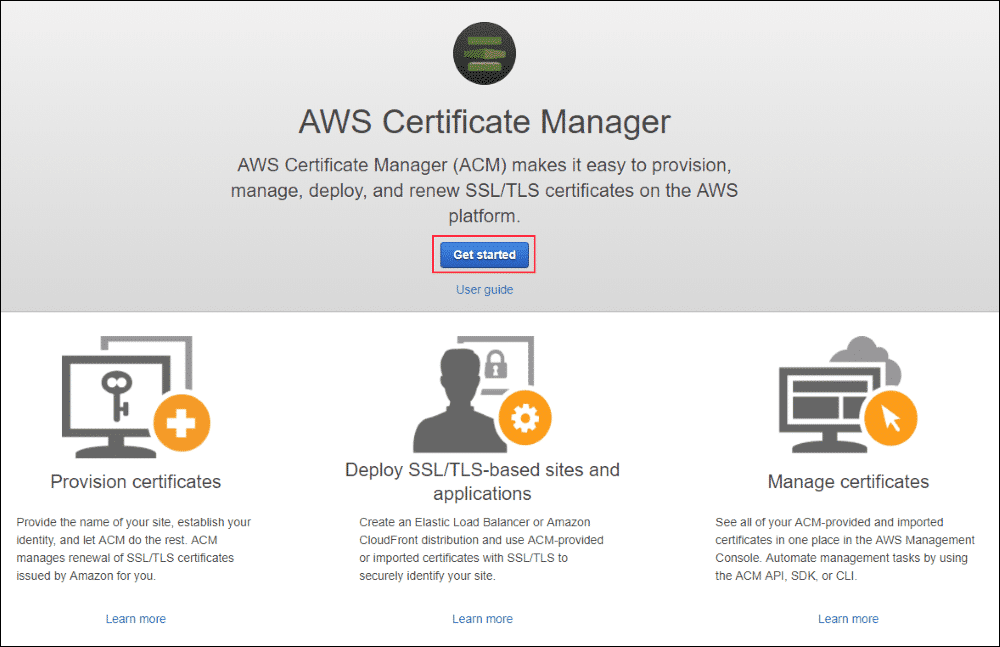AWS SSL Certificate is a free service that allows you to easily provision, renew, and also deploy private and public Secure Socket Layer (SSL) and Transport Layer Security (TLS) certificates for use with AWS services, such as AWS CloudFront Service, and Elastic Load Balancer. SSL certificates transfer your website content securely over the Internet. Aws Certificate Manager saves the hard and time-consuming process of purchasing, downloading, uploading, and renewing SSL certificates. With this guide, you can create an SSL Certificate in AWS Free of Cost.
With AWS Certificate Manga tool, you can easily request a new certificate, install it on AWS services, such as Amazon Cloudfront, Elastic Load Balancers, and APIs on API Gateway. It also enables you to create private SSL Certificates for your resources and manage all certificate automatically.
Note: Aws Private Certificates are not free. So you have to pay a small charge for private SSL Certificate.
What Is Benefits of AWS SSL Certificate
Free Public Certificates For AWS Integrated Services
With the AWS certificate manager tool, there is no additional charge for issuance of public or private SSL/TLS certificates you use with AWS Integrated Services. You only pay for the AWS service used for application or website.
Managed Certificate Easily
AWS Certificate Manager Tool saves your hard work and time-consuming steps required for SSL Certificate installation on the website. So there are not required any key pair for certificate signing requests (CSR), submit a CSR to SSL provider, or upload and install the certificate in the server. Once the SSL certificate created, AWS Certificate Manager auto-deploy and renew for you. It automates the creation and renewal of SSL Certificate.
How To Create SSL Certificates in Amazon AWS
Step 1. Go to AWS Certificate Manager
If you have an account, you see this option on the dashboard. Simply click on it and follow the next step.

Step 2. Log in With your credentials
Now use login details for signing.

Step 3. Click on the first provision certificate. Tap the Get Started button
When you will come to this page, then click on first option.

Step 4. Select request a public certificate and next
Now select request certificate which is located top in the list and next.
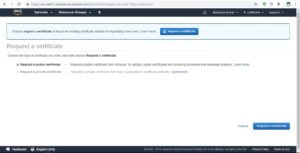
Step 5. Enter your all domain name and CName
Enter your Domain and CName Details and configure it.

Step 6. Select DNS validation and click next.
Select DNS verification and go to the next option.

Step 7. Now confirm and request
Now you have to confirm the given data. After that, you configure DNS record in the domain name provider dashboard.

Step 8. you dns records looks like this, copy your records and open your domain DNS management and point CName record
You will end records that look likes below. Copy these records and update them with your domain.

Step 9. Click continue.
Select continue and wait for verification.

Step 10. It takes some time and your SSL Certificate will ready.
It takes some time in verification. so don’t worry if configured DNS record correctly then you will see the issued certificate.
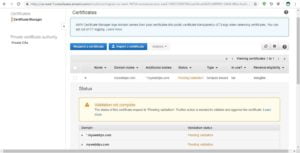
AWS Certificate Manager Works in Auto Mode. therefore no manual work required for renewing and managing SSL Certificate. here we learned how to create an SSL Certificate In Aws.
Amazon Web service is a very well known company in the cloud hosting and web solution provider list. AWS has a large number of data centers in different countries.
If you are getting any errors, then tell me in the comment section.
Check out how to host WordPress on AWS EC2