Some of the users are facing the Recovery server could not be contacted error in macOS on your MacBook Air or MacBook Pro. Your Mac shows an error message, “The recovery server could not be contacted“ when they’re updating or reinstalling macOS operating system on their MacBook. It is not difficult to fix this error because you can fix the issue in a few steps. So don’t worry. You can easily fix this error with the following method. However, if you are thinking about the reason for this error, then the answer is below.
Note: First, make sure your Mac computer is connected to a wired or wireless network connection. To connect to a wired network, plug an Ethernet cable into your mac. To connect to a wireless network, go to the top right corner of the desktop screen and select the wireless or hotspot icon. Now connect to an active internet network connection.
Why Recovery server could not be contacted when installing macOS?
You will get this error when time and date are not set to the current date or synced with Apple Server when installing macOS in MacBook Air or MacBook Pro.
How to fix the recovery server could not be contacted?
As we discussed earlier, time and date is the main reason for this error. So we have to sync the MacBook time and date with the Apple server to fix this frustrating issue the recovery server could not be contacted. To do that make sure you have an active internet connection and after that, you have to follow these steps.
- Got to Desktop, Now click on Go then click on Utilities.
- On the next screen double click on Terminal.
- After that Type “ntpdate -u time.apple.com” in Terminal and then press Enter on your keyboard.
- Now, wait for your MacBook time update process to complete.
Now go ahead and install your update or your system. You won’t receive the error if this solution worked for you.
However, if you’re getting some error message when entering the command in the terminal, then maybe Apple Server is down or you don’t have a good active internet connection. If the server is down, then you have to wait for some time. You have to check your internet connection and also make an internet connection with the apple server.
Another way to fix this error is to change the internet connection. Because sometimes, network connection providers’ servers are blocking the Apple updates and maybe that is the reason why users see that error on the screen.
Conclusion
Many users faced the “the recovery server could not be contacted” error in their Apple Mac. However, if you apply the proper method, then you will fix this error easily and quickly. And to check the incidents that may happen in the macOS update, you need to back up your data before starting any of the steps.
If you are still facing this issue or may be fixed with any other method, use the comment form below to let us know.
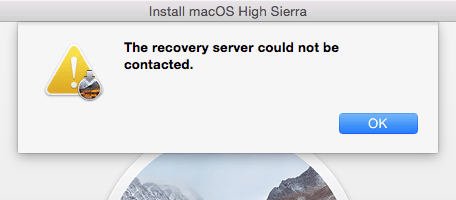
Hi
I have gone through all the processes above. The Mac disc has been erased, I have used first aid, I have a wifi connection, and tried another connection too. I have reconfigured the time in Utilities. I still keep getting the error message that the recovery server cannot be contacted I have tried over 40 times. What do I do?
Go to the Apple service center.
Hi Philip,
I was the same as you, tried everything, so frustrated. I know you said you tried a different network but I decided to hotspot from my phone to my old iMac and it finally worked. I had tried two different ‘proper’ wifi networks and neither worked. I have no idea why my mobile/cell phone works.