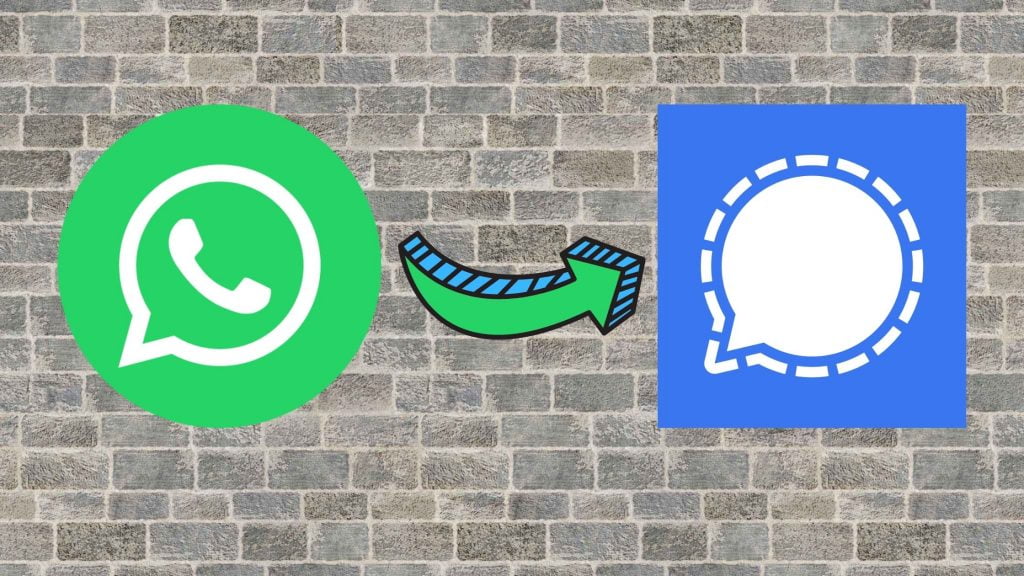After getting new privacy and policy notification in the WhatsApp application, everyone is worried about their data and many users want t Move WhatsApp Group Chats to Signal Group. Thankfully, there are many alternative apps available, with Signal currently dominating the Apple app store and Google Play Store. Now many users are switching to Signal App. In this post, I am writing about how you can easily Move WhatsApp Group Chats to Signal Group. So if you want to move all your WhatsApp Group Chats to Signal App, then here we are giving you official guidelines provided by Signal Team.
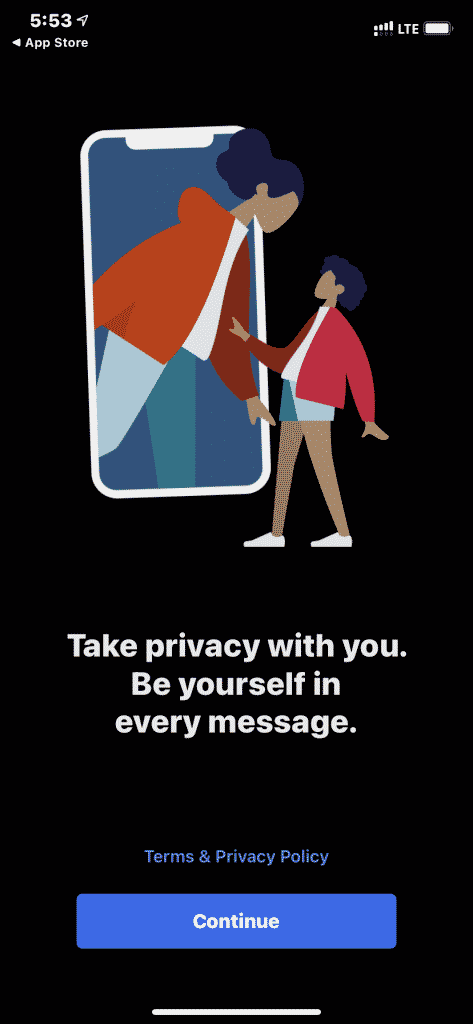
However, if you are new and didn’t know about Signal App, then in simple words this is a one-on-one messaging and group chat app. Signal has voice and video calling just like WhatsApp. Your conversations are secure with State-of-the-art end-to-end encryption (powered by the open-source Signal Protocol™). You even get the choice to use Signal as your default SMS client, and if you think about any use fees of this app, then no because Signal is free to use for everyone.
So now you know about this app and what Signal has to offer for users, below is the step-by-step guide on how you can move your group chats from WhatsApp to Signal.
How to Move WhatsApp Group Chats to Signal Group
Before starting this process make sure you have an up-to-date Signal app and your profile is already set up on your phone. In case you don’t have this app on your device, then download it for free from the Google Play Store on android or if you are using iPhone then Download it from Apple App Store. Let’s follow these steps:
1. Go to the Signal app and open it on your phone.

2. Now tap on the action menu ( three vertical dots in the right corner on an android phone and if you are using iPhone then tap on the Pencil icon) on the app.
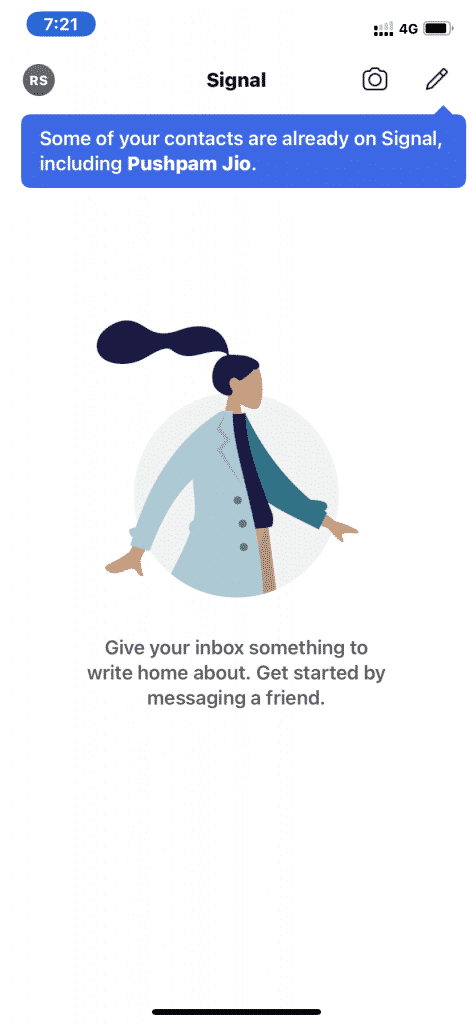
3. Select New Group.
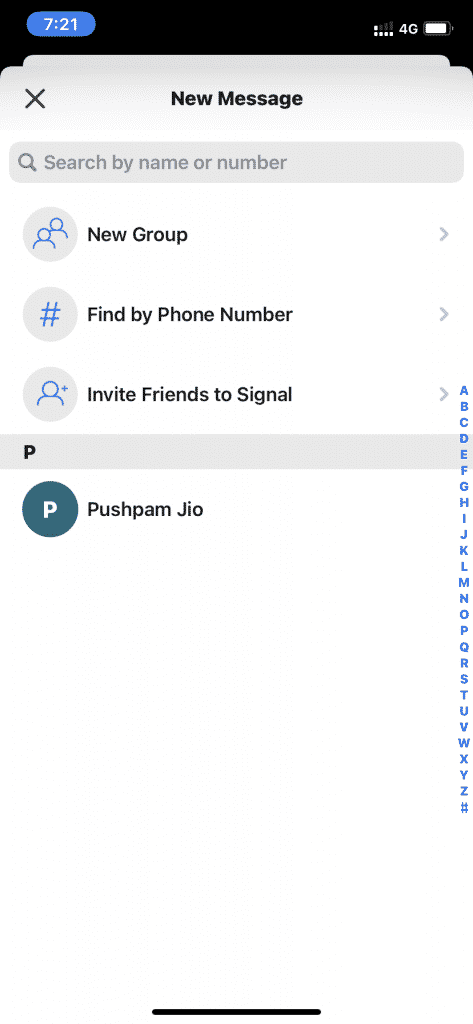
4. On the next screen select Members to the group and click next.
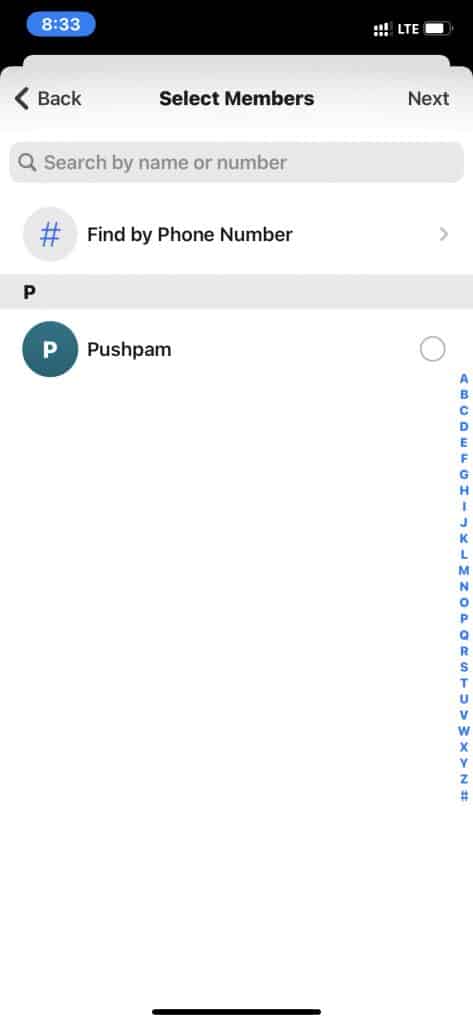
5. Now write your group name and group photo. However, you can create a group without adding a photo. After that tap on the create button and finish this process.
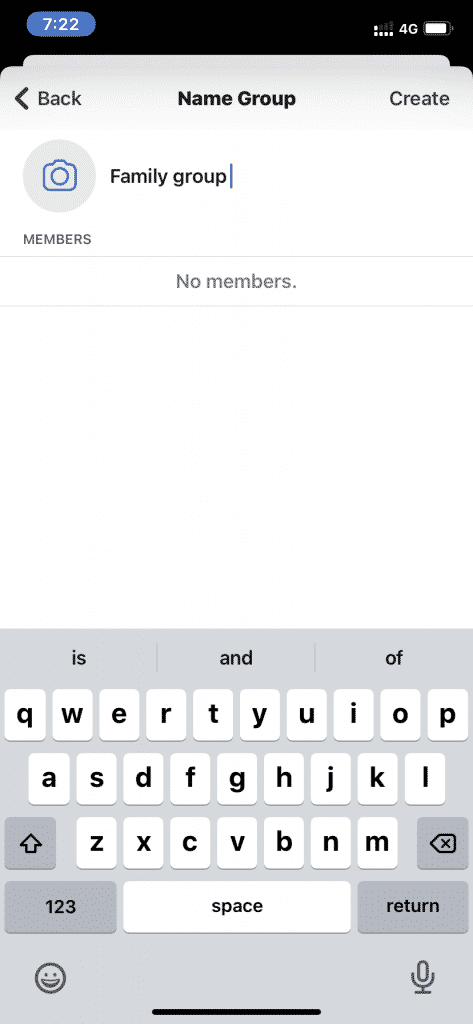
6. Here go to Group Menu by clicking on the group name ( tap on three vertical dots then select Group Settings in Android).
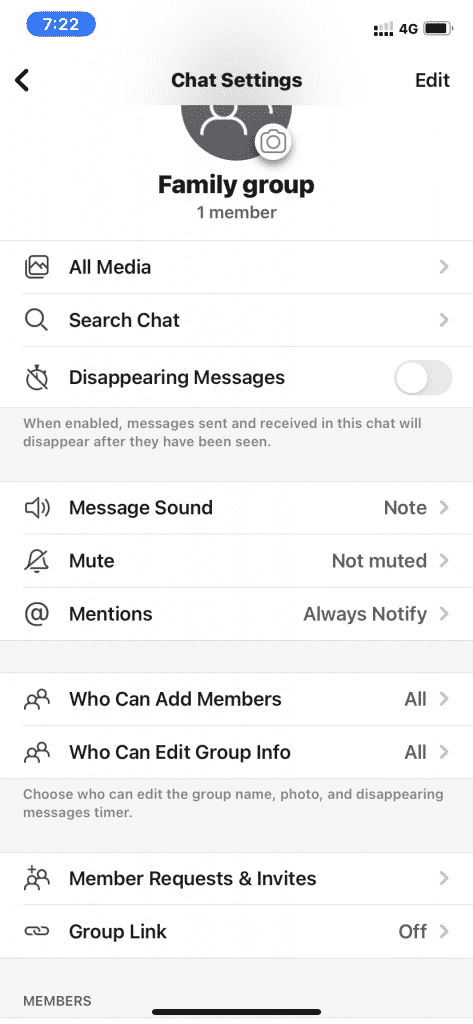
7. Now toggle to enable Group Link and you will get a group link.
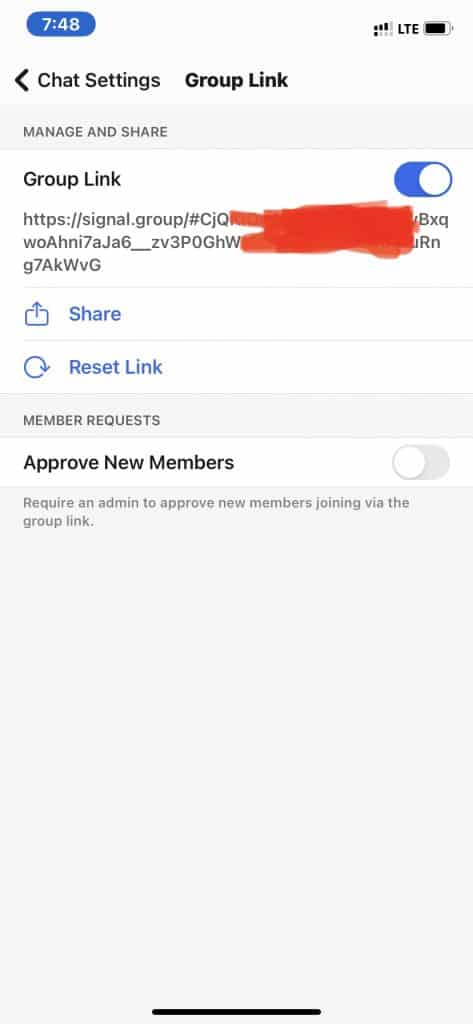
8. Tap on the Share button then select Copy Link
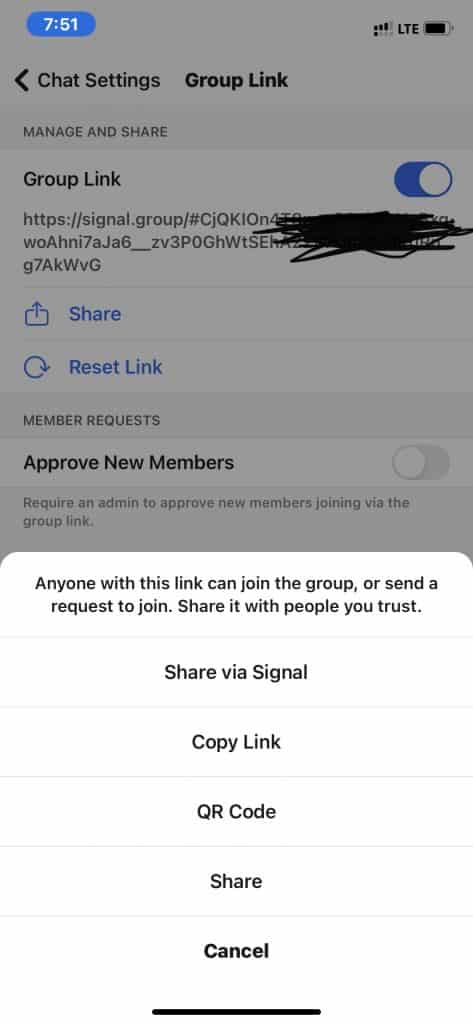
You can then share the unique Signal Group Link URL in your WhatsApp group chat to let everyone make the move to the Signal App. The next part of this process is to convince your group member to switch to a new messaging platform. Because WhatsApp is very popular in the World and moving to a new messaging app is not easy for everyone.
List of best Anonymous chat apps here.
Signal currently works on almost every mobile phone. So if you have a cheap android smartphone or a high-end smartphone. This app is available free on Apple App Store and Google Play Store. The signal app is very quick and secure as WhatsApp has end-to-end encryption. Messages are delivered quickly and reliably, even on slow networks so don’t worry about slow internet speed.
If you are still facing any issues to Move WhatsApp Group Chats to Signal Group, then write in the comment section.