Unlike Android devices, which support almost all video formats right from the start, the iPhone doesn’t work with all video formats. If you want to play your videos that are not supported by iPhone or iPad, here is a list of the Best Video Converter Apps for iPhone and iPad.
Due to the difference in devices, sometimes hardware and sometimes software bring up compatibility problems. You might have experienced a problem with any file playing smoothly on your iPhone but not on your brother’s or friend’s iPhone. Your friend has shared a very useful video but it is not playing on your iPhone. It happens as there are so many video formats and only several formats work on iOS. This compatibility problem can waste your time.
So if you are facing one of these issues, these best video converter apps for iPhone and iPad can help you to play and convert videos. While we will discuss video converter apps, we will also share some video players who can play most video formats without converting. That way, you won’t have to waste your precious time with video converters at all. Let’s begin.
Related: Transfer iTunes Library to another computer.
Best Video Converter Apps for iOS
VideoProc Converter
If you value ease of use and simplicity, VideoProc Converter is the best video converter for you.
With a crisp interface, you can easily convert videos and audios to any format you require, including MP4, AVI, MKV, MOV, FLV, WMV, WebM, MP3, AAC, WAV, FLAC, WMA, M4A, and many more. You can also save online videos in a format that is compatible with offline playback on your iPhone or iPad.
It is also possible to convert multiple videos or video folders simultaneously using VideoProc Converter, and the conversion speed is noticeably faster thanks to full GPU hardware acceleration. Additionally, you can convert videos from H.264 to HEVC to slash the size of iPhone/iPad video files without sacrificing quality.
You can also record the iPhone/iPad screen, the computer screen, and the webcam in various modes, as well as use an editing toolbox to make quick edits such as cutting, merging, cropping, rotating, dividing, slowing down, or speeding up video, stabilizing shaky video, and so on.
Download VideoProc Converter from the official site
IConv

This is a very useful and best video converter app available for the iPhone. Iconv app can convert audio and video to various formats and save directly on your smartphone so you can play anytime. One of the best features of this app is a batch mode where you can easily convert more than one video in a single batch. Icons support many cloud storage providers and come with advanced bitrate controls and codecs supports. iConv supports these important videos and audio file formats 3GP, FLV, MP4, MOV, MKV, MPG, AVI, MPEG and MP3, AAC, WAV, AIFF, OPUS, AIFF.
PlayerXtreme Media Player

This is another good application for your needs. PlayerXtreme Media Player has a 2-in-1 feature and you can convert your media files and play it in this app. If your favorite movie or video doesn’t simply play or sync with your iPhone/iPad, PlayerXtreme is a good video player that will make any video run on your iPhone/iPad without conversion.
This app support HD playbacks in all formats, supports SRT, ASS, SMI, and many subtitles in almost every language, supports multiple audio tracks and can run the media from your email attachment.
The Video Converter

This app claims to be one of the fastest video converters available for the iPhone. They can convert a video file in less than 15 seconds, according to their claims. But we already know that the conversion time depends on file size. According to some users, this app really works fast and converts media in a quick time and Video Converter Apps for iPhone and iPad. Their conversation process works on a cloud server so it’s important to have an Internet connection to get it to work. Although it also supports upload via URL meaning if you want to convert a video that’s already on the cloud.
Bigasoft iTunes Video Converter

This app is a good and free video converter available for iPhone. bigasoft iTunes video converter offers impressive expertise in editing iTunes movies. It performs the conversion at a high speed and also gives the high video quality and audio quality intact. This app has default settings for popular devices such as iPad, iPod, iPhone 3G/3GS/4/4S, iPad, etc. this app has easy to use interface with proper guidelines so you can easily convert media to a supported format.
iPhone Video Converter App
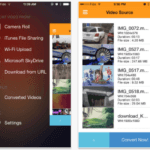
Do you have important media and want to convert any unforgettable video, shot with your digicam, tape camcorder, old mobile, or HD camcorder? Do you want to play those media on your iPhone /iPod Touch? With this iPhone video converter app, from converting and watching videos on iPhone to importing the videos to other video editor applications, you can do it in this app. Here are some cool features of this app.
- iTunes file sharing is enabled
- Easy to use and intuitive interface
- Uses web interface to transfer videos to iPhone
- It can open the file from a mail attachment
- You may import video files from Sky Driver
- Speedy converting with hardware accelerate encoding engine
Related: Fix Calendar Invitation error in iPhone.
So guys here were the best video converter apps for iPhone and iPad that you should consider for editing your beautiful moments.

Speaking of iPhone to MP4 converter, iDealshare VideoGo has got much praise due to its powerful and excellent conversion function.
Honestly, recomending an app which requires videos to be uploaded to a cloud for converting purposes is nonsense. How do you come to that idea? Do you have any control with what happens to your video once it is uploaded on their cloud?
cloud is secure and your data is safe because your files are immediately deleted from the server after conversion.
a professional MKV to iPhone converter – Avdshare Video Converter can help users with the MKV to iPhone conversion work.