Almost all video converters, either free or premium, can convert .mov to .mp4. However, to convert the iPhone MOV file on iPhone, you need a converter app. Because Apple developed its ecosystem, the official iPad or iPhone video format is usually MOV. So, most users will have the same question as above to convert iPhone videos to MP4 for easy editing. Don’t worry. Here I will show you the best .mov file to .mp4 converter available on iPhone for free. use these apps and convert MOV to MP4 for Mac.
Video Converter and Compression For Computer
VideoProc Converter is the best MOV to MP4 converter available right now. Simply drag your MOV video file or MOV video folder to this program, select MP4 HEVC or MP4 H.264 as the output format, and then click “Run” to begin the ultra-fast conversion.
Not just MOV to MP4, it can also convert almost any source of video files, audio files, and even DVD discs to 420+ output formats, including MP4, AVI, MKV, MOV, FLV, WMV, WebM, MP3, AAC, WAV, FLAC, WMA, M4A, iPhone, iPad, Android, and others. The ultimate conversion will assist you in eliminating compatibility issues and allowing you to watch your favorite videos on any device or platform.
Furthermore, using VideoProc Converter to transcode videos from H.264 to HEVC, you can store files with the smallest possible file size while maintaining the highest quality. Additionally, you can make full use of the built-in toolbox to adjust video speed/brightness/volume, add watermarks/subtitles, rotate, trim, split, and merge and more.
Download VideoProc Converter from the official site
How to convert MOV to Mp4 on iPhone
1. Video Converter and Compressor App
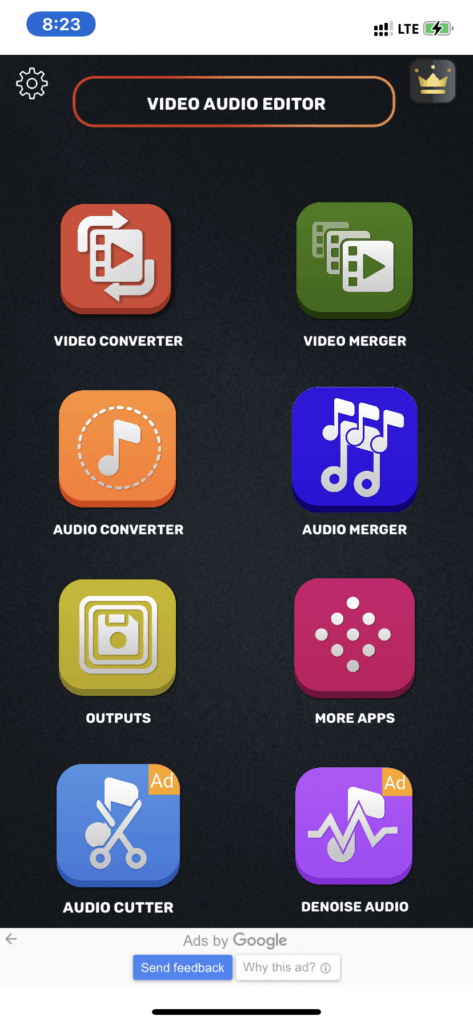
This app is one of the fastest video converters and compressors available in the market that works with these file formats: MOV, MKV, AVI, MP4, 3GP, MTS, WMV, MPEG, MPG, M4V, VOB, FLV, etc. with this app you can easily merge video and audio files and compress video files. There are many other best features available in this app. In this app, you can change the resolution as well audio and video bitrate of any video file that is supported by the app. use this app and convert MOV to MP4 free for mac.
Videos Converter and compressor can import videos from desktop or laptop, cloud services, and other devices which reside in the same LAN/WIFI network as well. Inverse.AI is the owner of this app.
2. Video Converter & Compressor App
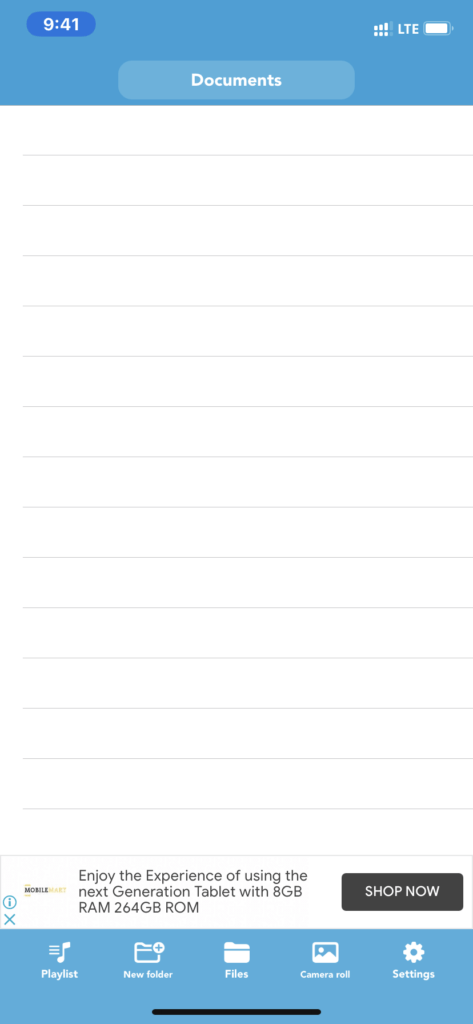
WEBDIA INC is the developer of this app. This app has a very easy interface and you convert MOV to MP4 very quickly. In the free version of the app, you will see ads in-app but don’t worry ads will not frustrate you. There are premium subscriptions available so if you like the app, then you can buy the premium plan. However, this app has only three output formats: MP4, M4V, and MOV. you can also set the video size during conversion and play converted videos in the app as well.
3. The Video Converter App
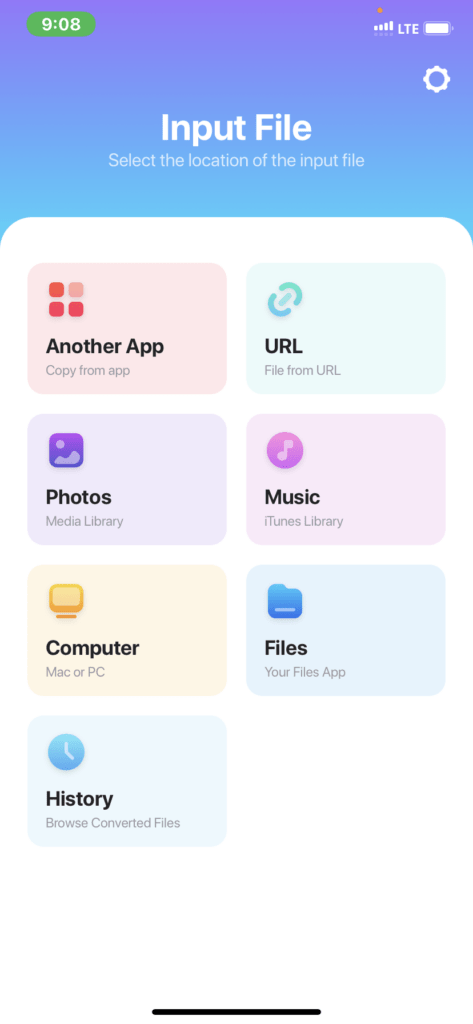
You can convert many videos or audio formats quickly with The Video converter App. this app converts files on the secure cloud server, which makes video conversion faster, and easier, and saves your iPhone battery as well. However, there is a restriction of an active internet required to use this app. If you thinking about data safety, don’t worry your files are immediately deleted from the server after conversion is completed or canceled. To use the app, you agree that your videos will be uploaded over to the internet on a secure cloud server from the app for conversion of files.
They have also recently added support for offline local conversion for some popular conversion types, these conversions don’t need a server, and are usually done quickly. This app supports converting from MOV, M4A, MP4, WEBM, AVI, MTF, TS, WMV, MKV, MPG, 3GP, and many more formats. You can share or view converted videos from the app easily.
4. Media Converter
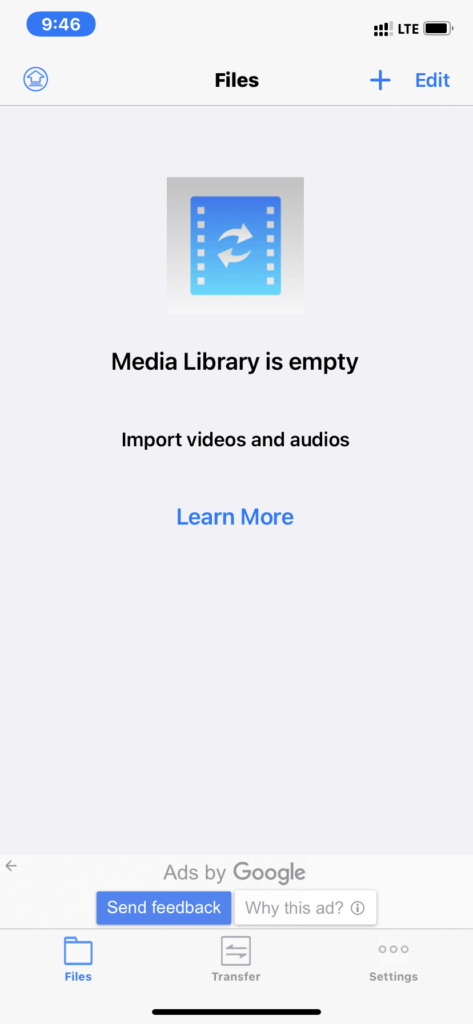
Media Converter can Covert almost every video file and audio file and play videos with the help of an inbuilt universal video player. You can play any audio format and play video. This app has the capability to extract audio from video and convert it to MP3, WAV, AC3, M4A, OGG, FLAC, WMA, AIFF, AAC, M4R, CAF, and covert video format to MP4 File, MKV, MOV, 3GP, 3GP2, VOB, FLV, MPEG, ASF, WMV, AVI, etc. This MOV Converter is easy to use.
This app can also compress video, resize your video, and open rar, zip, 7z, and compresses files.
5. MP4 Maker – Convert to MP4 App
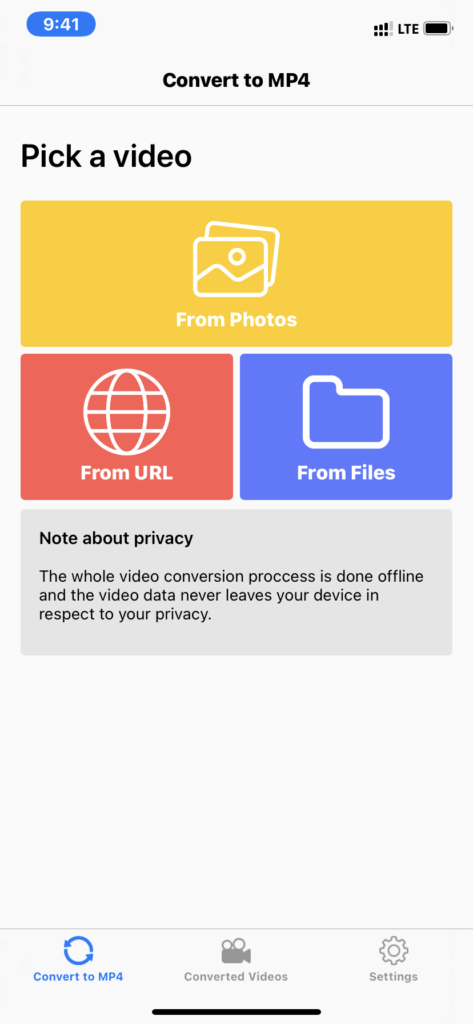
MP4 Maker is another easy-to-use user-friendly app available on Apple App Store. This app can solve your Convert MOV To MP4 problem by converting the video files to .MP4 and easily exporting the file. Your videos are converted on your device using the processing power of the iPhone without sending any data to the cloud server. There is no risk of privacy because your files never leave your phone. You can convert your MOV file into multiple quality settings.
However, you can only convert MOV files in low quality in the free version of this app. To covert high-quality videos, you have to purchase the premium plan.
These Apps can help you to convert MOV files to MP4 on iPhone for free and you can also purchase a premium subscription to the app.
If your AirPods Sounds Low or Not Working here are Airpods Connected But no Sound? how to fix AirPods sound solutions
if you have any problems with these apps, then let me know in the comment section.
